Callista Ming
pösäs Kätzchen
Hi Leute,
ich hab ne Anfrage bei ICQ gestartet und habe jetzt ne Antwort bekommen, aber da ich so gut wie kein Englishc spreche, verstehe ich das folgende nicht. Wäre jemand so lieb mir das zu übersetzen? *rotwerd* Dankeschön
*rotwerd* Dankeschön
Gruß Calli
Dear ICQ User,
Thank you for taking the time to write us.
If you are using ICQ version 2001b or higher note that ICQ saves your contact list on the ICQ servers, allowing you to login to ICQ from any computer connected to the Internet using your own ICQ#.
However the message history is saved only locally on your computers hard drive.
If you have a previously saved database from ICQ 98a,99a,99b,2000a,2000b,2001b or 2002a, and you wish to use it with ICQ 2002a, please follow these instructions:
1) Make sure the number is registered on the computer.
2) Shut down ICQ
3) Copy your saved 2001b directory into the ICQ directory usually under:
C:\Program Files\ICQ
(In case you are prompted to replace the existing 2002a folder please click Yes ).
If you were using 98a, do the same with DB, if you were using 99a, do the same with Newdb, if you were using 99b, do the same with db99b, if you were using 2000a, do the same with 2000a and if you were using 2000b ,do the same with 2000b.
If you saved additional folders (e.g.\icq\plugins\voice messages\ etc), copy them back to the original location, overwriting existing files.
4) Locate and rename the "2002a" folder to "backupdb" .
(Folder 2002a is usually under: C:\Program Files\ICQ )
5) Open ICQ manually (Press the START button -> Programs -> ICQ )
If your old list does not appear please shut down ICQ and launch your ICQ DB Convert (START button -> Programs -> ICQ -> ICQ Database Converter), choose the owner and the history range you wish to keep and click "Next"
After the conversion is completed, click the "Done" button.
Thank you,
The ICQ Support team.
ich hab ne Anfrage bei ICQ gestartet und habe jetzt ne Antwort bekommen, aber da ich so gut wie kein Englishc spreche, verstehe ich das folgende nicht. Wäre jemand so lieb mir das zu übersetzen?
 *rotwerd* Dankeschön
*rotwerd* DankeschönGruß Calli
Dear ICQ User,
Thank you for taking the time to write us.
If you are using ICQ version 2001b or higher note that ICQ saves your contact list on the ICQ servers, allowing you to login to ICQ from any computer connected to the Internet using your own ICQ#.
However the message history is saved only locally on your computers hard drive.
If you have a previously saved database from ICQ 98a,99a,99b,2000a,2000b,2001b or 2002a, and you wish to use it with ICQ 2002a, please follow these instructions:
1) Make sure the number is registered on the computer.
2) Shut down ICQ
3) Copy your saved 2001b directory into the ICQ directory usually under:
C:\Program Files\ICQ
(In case you are prompted to replace the existing 2002a folder please click Yes ).
If you were using 98a, do the same with DB, if you were using 99a, do the same with Newdb, if you were using 99b, do the same with db99b, if you were using 2000a, do the same with 2000a and if you were using 2000b ,do the same with 2000b.
If you saved additional folders (e.g.\icq\plugins\voice messages\ etc), copy them back to the original location, overwriting existing files.
4) Locate and rename the "2002a" folder to "backupdb" .
(Folder 2002a is usually under: C:\Program Files\ICQ )
5) Open ICQ manually (Press the START button -> Programs -> ICQ )
If your old list does not appear please shut down ICQ and launch your ICQ DB Convert (START button -> Programs -> ICQ -> ICQ Database Converter), choose the owner and the history range you wish to keep and click "Next"
After the conversion is completed, click the "Done" button.
Thank you,
The ICQ Support team.



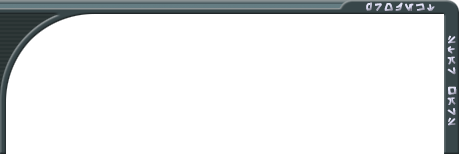
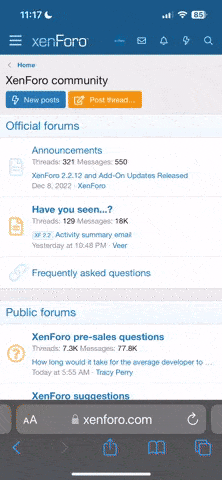
 *tröstknuddel*
*tröstknuddel* Kann man halt nichts machen
Kann man halt nichts machen